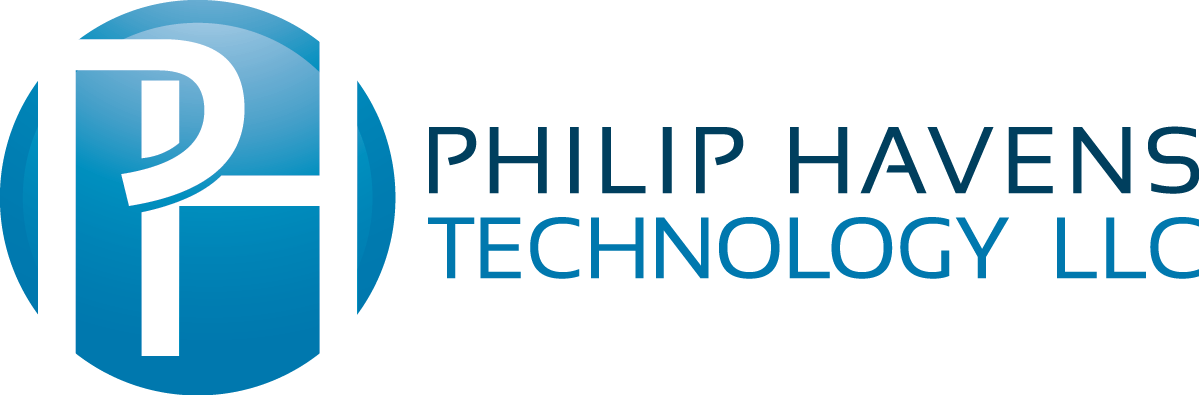Five Of The Worst Mistakes That Businesses Make On Their Website
Mistake Number 1:
The website is not mobile-responsive.
Mobile-responsive, or mobile-friendly refers to websites that look good and function well on smartphones, tablets, and desktop computers.
People are spending more time on their mobile devices and less time on desktop computers.
Recent research shows that over 50% of all internet traffic is from mobile devices. Because mobile users rely on cell service or WIFI, connectivity is an issue. So, websites with fast page load times are more critical for people who use their phones than those who use their computers.
Your website must look great on different screen sizes and load quickly on each device to keep users coming back.
Mobile responsive websites also have higher SEO (search engine optimization) rankings. SEO is one of the biggest reasons why your website should be responsive.
In 2015, Google officially announced that they would use mobile optimization as a ranking signal by stating that they are now "boosting the ranking of mobile-friendly pages on mobile search results."
In 2016 Google further stated that they would emphasize the mobile optimization ranking signal even more.
Everyone wants their website to rank highly in search results, so this is a crucial issue to address if you make this mistake.
The lesson is to be sure that your website is mobile-responsive.
Mistake Number 2:
There is no clear call to action.
Make it clear what the single most important step is that you want website visitors to take.
If users can't figure that out in those first few seconds, they're more likely to click away to something else.
It must be obvious what you are offering, how it will improve a visitor's life, and what the visitor must do to get or buy it.
In his book, "Marketing Made Simple" Donald Miller calls this the caveman grunt test. A short excerpt from the book explains this better than I can.
"Imagine a caveman sitting in a cave by a fire.
He's a simple fellow, but not stupid.
He's busy defending his tribe, hunting for food for his family, and sewing the latest bearskin fashions, so he fits in with his peers.
Let's say in our imaginary universe, the caveman could look at your website.
But only for ten seconds.
Could that caveman grunt the answer to these three questions?"
What do you offer?
How will it make his customer's life better?
What does he need to do to buy it?
The lesson is to have at least one clear call to action on your website.
Mistake Number 3:
The website doesn't have an SSL certificate.
An SSL certificate (Secure Sockets Layer) is a digital certificate that helps to secure a website in a few ways.
You can tell if a website is secured with an SSL certificate if the URL (the website address) begins with HTTPS instead of HTTP.
Another way to confirm this is that secure sites show a closed padlock emblem which you can click on to see security details. The most trustworthy sites will have green padlocks or address bars.
Web browsers also show warning signs when a connection is not secure — such as a red padlock, a padlock that is not closed, a line going through the website's address, or a warning triangle on top of the padlock emblem.
The core purpose of an SSL certificate is to protect the communication between your computer (or mobile device) and the website's server. Once SSL is installed, all of the information is encrypted. In layperson's terms, the data is locked and can only be unlocked by the intended recipient (browser or server), as no one else has the correct key to open it.
The next purpose of an SSL certificate is to validate the authenticity of a website's identity. It is beyond the scope of this document to explain how this is performed; it is a very geeky and technical process.
Another reason to have an SSL certificate is that secure websites rank better in Google search results. As of 2018, all the popular web browsers like Google Chrome and Mozilla Firefox will "punish" unsecured websites with a warning message of "Not Secure" on the URL bar. This reason alone should motivate you to address this mistake.
The lesson is to install an SSL certificate on your website.
Mistake Number 4:
The website has out-of-date or "stale" content.
When the most recent blog post is dated 2015, or their "Recent Community News" page highlights an event from 2018, it is a dead giveaway that a business isn't that concerned about the credibility of its website.
When I see this mistake, it suggests that a business owner may need to place more value on their business image. After all, a website can tell a great deal about the credibility of a business and the awareness that a business owner has of who his ideal clients are.
It is like hiring a house painter whose house has peeling paint, is faded, and is covered with green mildew.
Or, for example, going to a hair salon where the hairdresser's hair is all messed up unless that is the style they want.
A website visitor will decide in a few seconds whether to stick around on your website, and if it looks outdated, poof, they will be gone.
The lesson is to keep your website content current and up-to-date.
Mistake Number 5:
The website has "Creativity Overload."
While website design is a creative process, sometimes a designer needs to be more moderate. Please make sure NOT to choose so many different font types, font sizes, colors, and graphics that it takes away from your content.
It is ok to take advantage of different font sizes for the web page "heading" elements using the different HTML heading tags, like H1, H2, H3, etc., but be consistent even with these on every page. Ideally, there should be one H1 tag used on each page that signifies to Google (and other) search engines that this is the page's primary focus. Then depending on the amount of content on a page, you can use H2, H3, H4, etc. tags to indicate the successively essential content sections.
Keep in mind that headings help draw attention to important content, and the proper use of header tags helps establish a hierarchy and gives your content structure.
Using colors on a website is another area where some designers go overboard. Those who make this mistake will likely be business owners who update their website or delegate the responsibility to another untrained staff member.
A web page that uses all the rainbow colors may seem pretty, but it is hard to read and understand. Different colors are usually chosen to emphasize certain words or phrases in the content, but too many colors confuse the reader.
It is beyond the scope of this guide to go into any more detail about website colors, but a Google search for "how to choose colors for a website" will yield enough articles to keep you busy.
As mentioned in a previous paragraph, header tags create structure and relative importance. The judicious use of bold and italics to emphasize words and phrases is perfectly acceptable, don't overdo it.
Generally speaking, using the underline feature to highlight words is not recommended. Underlined words on a website usually mean that the words are a link to another website or webpage.
The lesson is that you should carefully choose how to use your creativity when making a website.
Accountability Summary:
If you checked "Yes" to any of the five worst mistakes above, you have taken the first step to improve your website and get more traffic.
Great job for recognizing the need for improvement. Here comes the time when "the rubber meets the road."
Now, what are you going to do about it?
While the information is fresh in your mind, I recommend you set aside 10–15 minutes to write a brief plan. The plan should include the specific tasks you will take to fix the mistakes.
The plan should include a written deadline for each task you commit to completing.
Without taking specific steps forward, no progress or improvement will be made.